Use the power of the Outlook integration for Microsoft Business Central
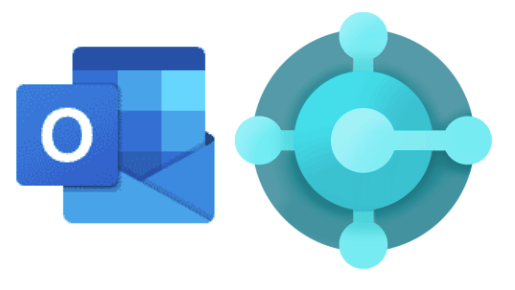
In this blog we will focus on the power of leveraging the Outlook integration for Microsoft Business Central. Microsoft Dynamics 365 Business Central is a well-known business solution, associated with the automation of typical business processes like sales, purchase, inventory, warehousing, finance, and manufacturing. But companies also do have processes related to all the steps before the sales order.
So, the question raises how prospects, customers, opportunities, the sales cycle, and related interactions can be managed within Business Central.
Are you not working with Business Central yet? Read more on our blog here: Why you need Microsoft 365 Business Central.
Use the Cloud/SaaS version of Business Central
In this blog we will use the Business Central cloud solution/SaaS version, not the on-premises version of it. The cloud version includes more integrated possibilities relevant in this context or in other words you will not need anything else but Business Central and Outlook, no add-ons, no customization and no integration required. It comes out of the box or better it comes with the cloud.
Use the power of the native Office365 Outlook integration for Microsoft Business Central
The first things to consider are the user interface and the native integration between Microsoft Dynamics 365 Business Central and Microsoft/Office365. The SaaS version of Business Central runs on the Microsoft365 platform and is integrated with the Office365 apps. This means that you can easily use your Outlook app as the interface for Business Central and this makes perfect sense when talking about automating the sales teams.
People in sales departments work with outlook all the time, they interact with their stakeholders by means of email. Making outlook their primary interface for Business Central will certainly make them happy as it is familiar to them. So, our advice is: make use of the native integration between Business Central (SaaS version) and outlook.
Make use of contacts in Business Central
If you want to manage your interactions with customers and prospects, you need to implement contacts and relationship management processes within Business Central. Contacts are the master data for relationship management functionality within Business Central. This domain is sometimes neglected in implementations as the customer entity gets all the attention from consultants and key users. The downside of that is that the customer entity is quite often redundantly customized for relationship management functionality requests and the power of the integration with outlook is often just not deployed.
So, the combination of Business Central Cloud, Outlook integration and the use of Contacts is the solution architecture in which we will explore the customer relation management capabilities of Business Central. Now let us explore what becomes possible within that architecture.
Contacts
A customer is the legal and administrative identity used for sales and financial transactions. It is the company that will receive the invoice for what you have sold them. The customer is not a person, it is a legal person or entity used in the administrative process in Business Central. So if you want to register and manage the people that you interact with, the customer entity is not the right choice. In such cases you use contacts in Business Central. You can interact with people that are linked with a company or people that are not linked to a company. The company might be a customer of your organization or just a first-time prospect. You can easily register all these scenarios in Business Central.
So far, so good but what kind of data can we register for contacts? The standard contact page lets you register straightforward but limited information like name, phone no., email, website, language, and address. You will find some additional information related to GDPR (blocked, minor, parental consent).
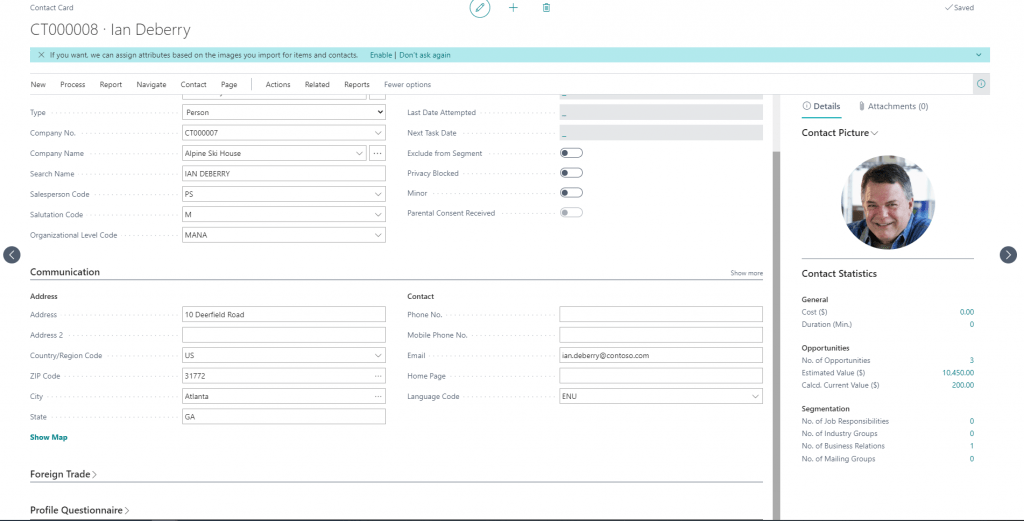
The contact can be linked to a company (that might be linked to a customer), and to a salesperson. Contacts can also be segmented or grouped by adding codes to them for the type of relation you have with them, the industry they are working in and their position in the organization. These codes add information to the contact and allow you to report or filter for specific groups of contacts.
Any other information can be added by configuring profile questionnaires for the contact. These are questions that you can ask your contact and their answers will be information that is registered for the contact. The positive thing about this is that you can register a bulk load of systematic gathered information about your contact (and use it for profiling) without any customization.
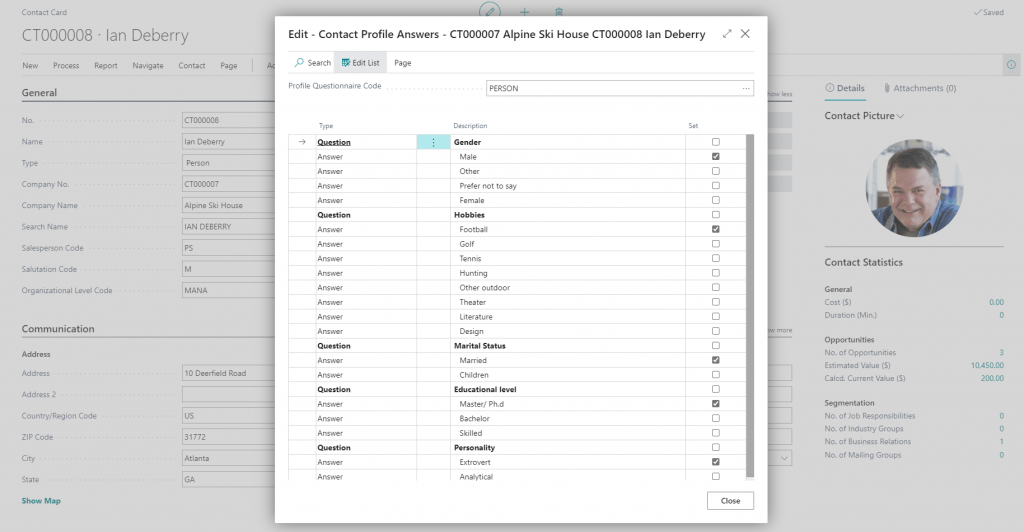
The downside of this profiling functionality is that the data model behind this functionality is complex and does not allow easy extraction and reporting.
Outlook as the User Interface for Business Central
So now that we know about contacts, what can we do with them in outlook?
First thing to know is that your outlook contacts are not by default the same as your Business Central contacts. Contacts in Business Central are the result of an executed registration process in Business Central. Outlook contacts do exist without Business Central and are typically the consequence of mail interactions in outlook. But the nice thing about Business Central integrated in the Microsoft365 cloud platform is that Outlook will be capable to identify contacts that are registered in Business Central and that you can use outlook to work with Business Central contacts.
So, Business Central empowers you to manage business interactions with your customers and prospects directly in Microsoft Outlook. The only thing you need to do is execute a build in setup (“Setup your Business Inbox in Outlook”) and you are up and running.
This means that for every email that you receive, you can use contact insights. This will connect your email with Business Central. If the email address is known in Business Central, you can look up and even edit the prospects or customers details from within outlook, without opening Business Central.
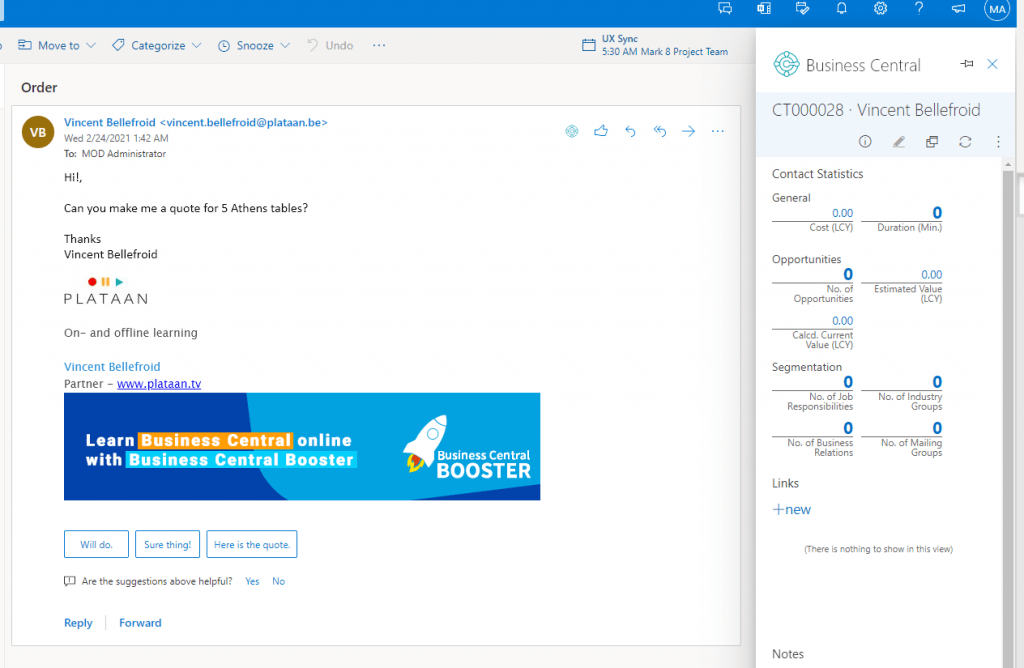
You can easily look up and change all related information for the contact from within outlook.
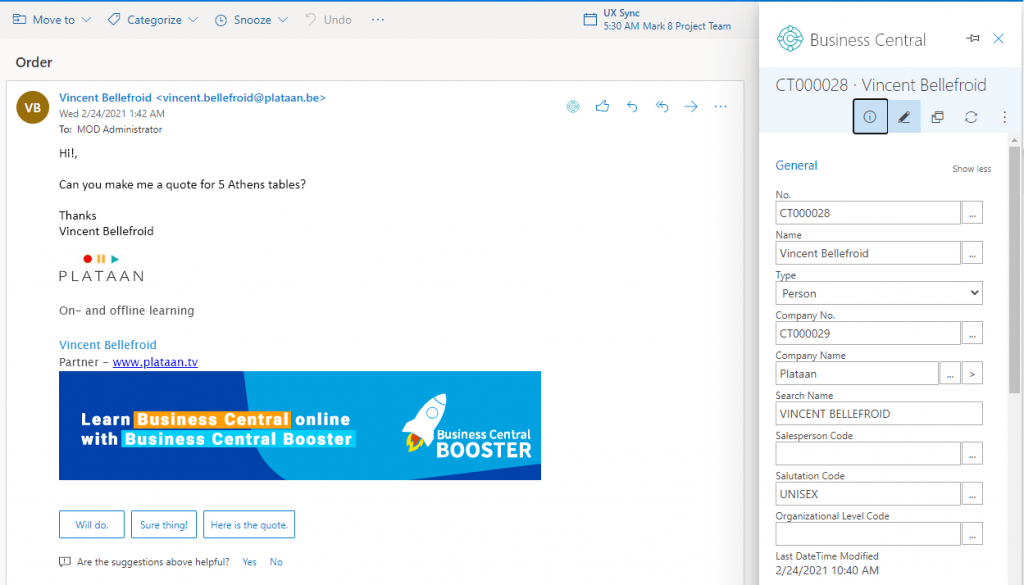
And this is only the beginning. From here, you can start your sales process with registering a sales opportunity or sales quote. You can execute the entire quote to order process here in outlook.
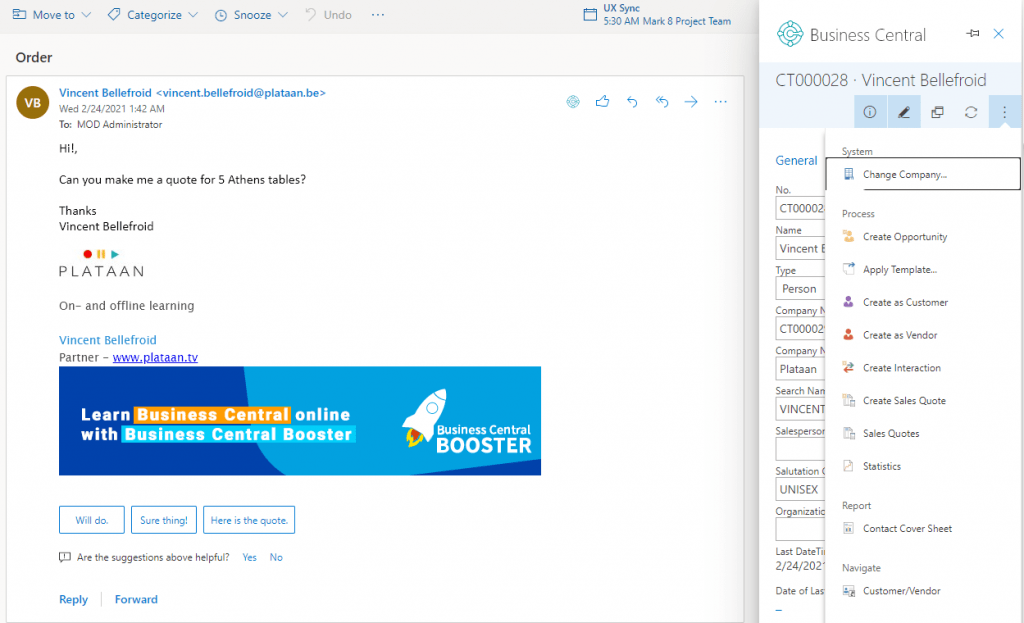
And the integration between Business Central and outlook brings you even more convenience, as it recognizes and identifies that in the mail the prospect asks for a quote for 5 Athens tables: it will automatically suggest you the line items for your sales quote.
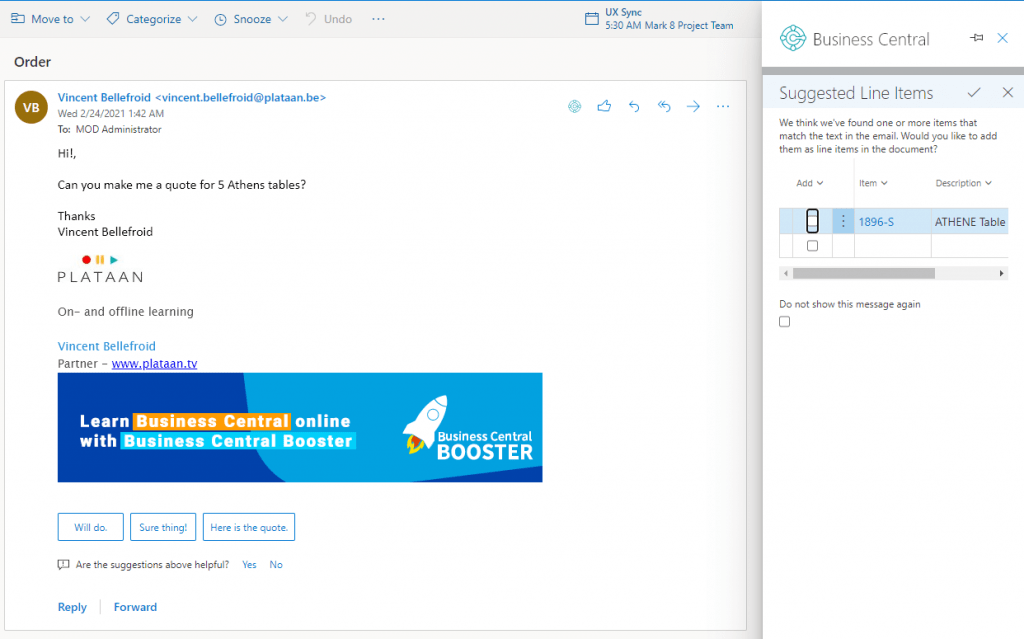
You can accept the suggested lines and process the quote that will be rendered as an email reply in the same conversation. Like mentioned above, it does not stop with the quote, but you can master the entire sales process from here.
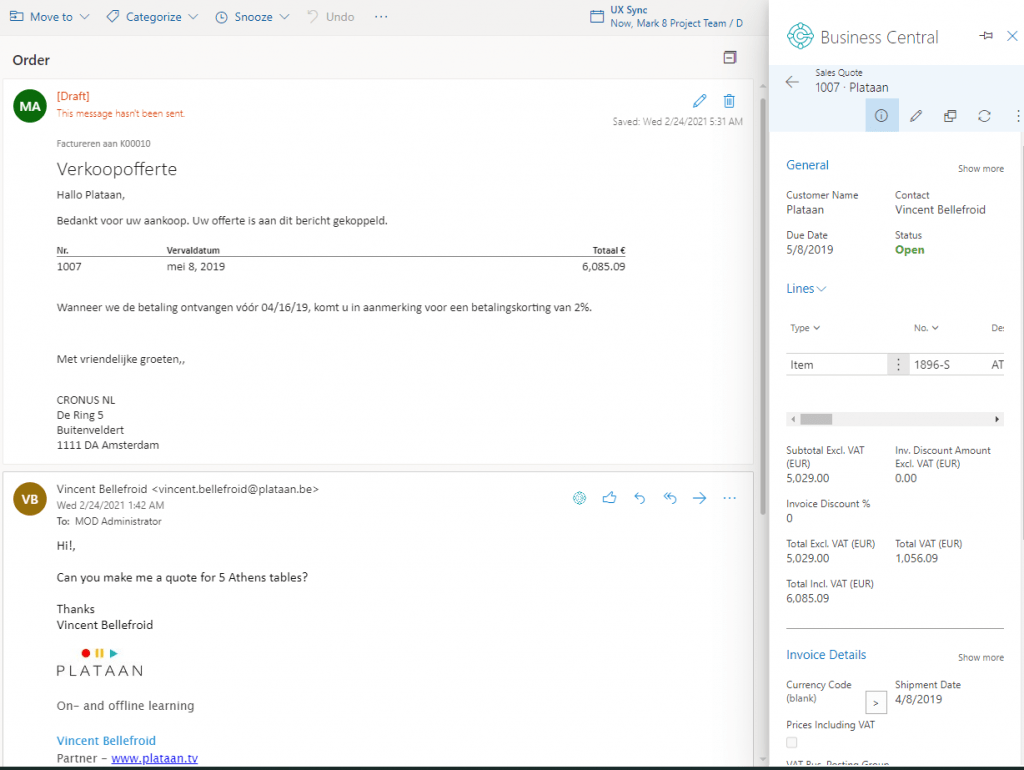
And what if you receive an email from an unknown contact? Well of course Business Central will not recognize such a contact as it just does not exist in Business Central. But you can create the new contact in Business Central directly from here in Outlook.
Synchronize your Business Central contacts with Outlook
You do not need to synchronize your BC contacts with outlook if you want to work as described above. The integration with Business Central is enough to work with contacts and customers from within Outlook. But having all your Business Central prospect and customer contact information available as synchronized Outlook contacts might have some advantages as well. They are easily accessible to write mails, you can start your phone conversation here, you can trace your emails easily.
This can easily be executed manually or automatically with the Outlook Synchronization action in Business Central. The result will be that your Business Central contacts will all show up in outlook in the People section.
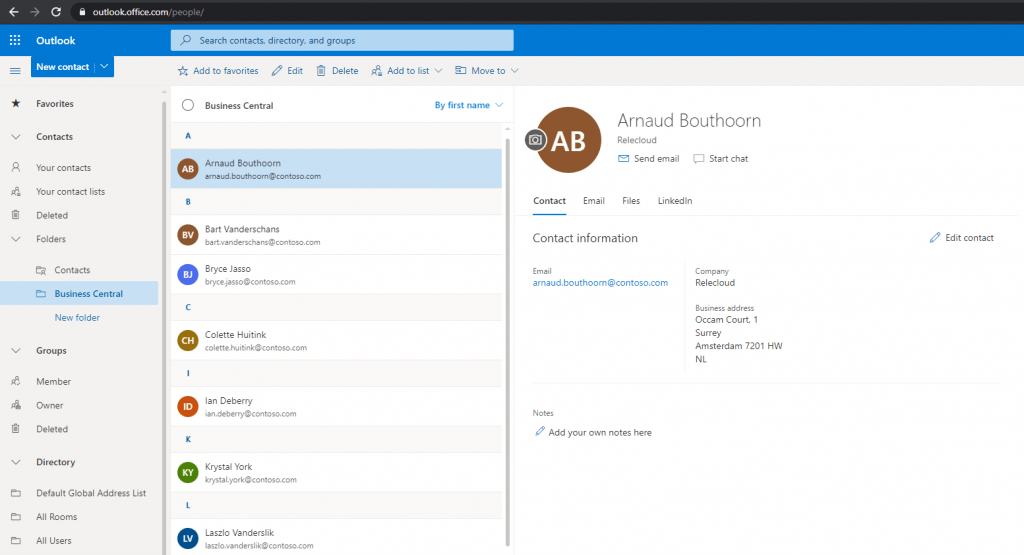
They will be listed in a separate contact folder named Business Central and that contact list is easily accessible when composing a new email:
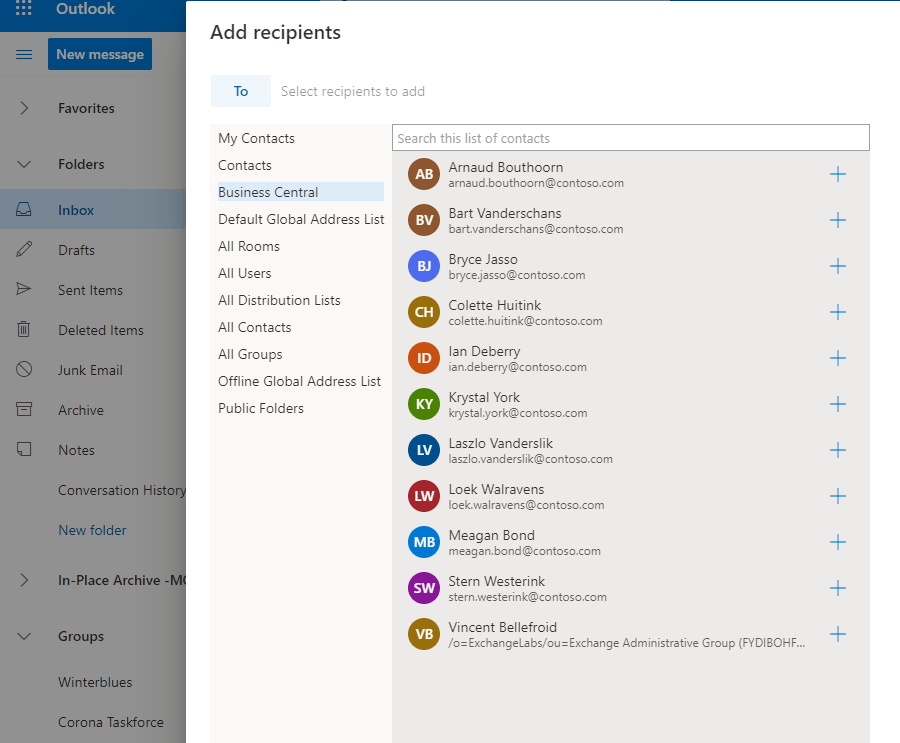
Conclusion
Microsoft Dynamics 365 Business Central does include (customer) relationship management capabilities and functionalities. The nice thing is that you can use these entities and capabilities directly from within Outlook and this straight from the box. You can also synchronize your Business Central contacts with Outlook contacts in people. This allows you to have your Business Central contact information available for email or on your mobile phone.
Do you want to learn more about the relationship management capabilities in Business Central? Check out our Core Product Specialist program outlook integration for Microsoft Business Central.
